class: center, middle, inverse, title-slide # Why to use Git and Git essentials workshop ## An argument for adopting Git + GitHub/GitLab for academic research followed by a getting started workshop ### Frie Preu ### 2021-04-14 --- ## Who are you? https://www.menti.com/24fc5swea8 Go to menti.com and enter code 17 12 39 8 --- ## Who am I? - Frie Preu<sup>1</sup> - data scientist/engineer, data4gooder, software developer, general coding person - very short CV - BA in Politics and Public Administration, MSc. Social and Economic Data Science (both in Konstanz) - 2 years in IT consulting - now: COO at CorrelAid (#data4good) - you can find me mostly [@ameisen_strasse](https://twitter.com/ameisen_strasse) .footnote[ [1] pronounced like "free" ] --- ## Why am I here? 1. I like Git and GitHub / GitLab -- 2. I think a lot of people would benefit from using it... -- 3. ...especially social scientists! --- class: inverse, center, middle # Part I: What is Git? Why should _you_ use it? --- ## What is Git, what is GitHub? - Git is a version control system (VCS). It is like... - the "restore" feature of MS Office but waay more powerful - the version control systems built-in dropbox or google docs ("version history") - you _actively_ have to "save" things ("commit") -- - GitHub is _kind of_ like Dropbox for Git but... - has no automated sync - comes with a lot of collaboration and project management features - is a social network of some sort --- ## Why should _you_ use Git/GitHub? .large[ Learning and using<sup>1</sup> Git _is_ **complex**. ] ------- -- .large[ The workflows and systems we use without Git/GitHub are also complex. **We just got used to the complexity**. ] ------ -- .large[ Ultimately, **you decide** which system / workflow works best for you. I am just here to propose an alternative! ] .footnote[ [1] Although this gets better with time. ] --- ## Reason 1: Version control! .pull-left[ ### 2014/15 - My BA ```bash WS2014-15/BA/R ├── BA.R ├── Weighting.R ├── `droppedcode`.R ├── edvreg_Linzer-Lewis.R ├── edvreg_Linzer-Lewis_`modified`.R ├── edvreg_Linzer-Lewis_modified`1`.R └── `final`models.R ``` ] .pull-right[ ### 2017 - Hiwi job ```bash hiwi/{prof}/eufunds/code/ ├── data_wrangling.R ├── data_wrangling_nat.R ├── data_wrangling_`old`.R ├── map.R ├── maps`2`.R └── plots.R ``` ] whenever you "save" ("commit") something in Git, Git makes a **snapshot/backup of all your files**<sup>1</sup> that you can restore at any time -> with Git, I could've 🗑 the old code .footnote[ [1] very compressed and lightweight ] --- ## Commit --- ## Commit > A commit is the Git equivalent of a "save".[...] Git committing is an operation that acts upon a collection of files and directories. <sup>1</sup> - a **save point** in Git that stores **a full snapshot** of the current state of the repository -- - **operates on a collection of files** -- - different types of changes - edits of file(s) - creation of new file(s) - deletion of file(s) - renaming of file(s) -- - to the user, it is shown as so-called "diffs", i.e. what has changed since the last commit .footnote[ [1] [Saving changes](https://www.atlassian.com/git/tutorials/saving-changes) by Atlassian Bitbucket, [Creative Commons Attribution 2.5 Australia License](https://creativecommons.org/licenses/by/2.5/au/) ] --- ## Example: Version Control https://github.com/friep/correlaid-utils/<sup>1</sup> .footnote[ [1] GitHub is like Dropbox or OneDrive, you use it to "sync" with others and to store your projects "in the cloud" (private or public) ] automated data collection for CorrelAid.. three very different versions over >3 years - 2017: R - 2018: Python - 2020/21: R I deleted a lot of code, going... - ... [from R to Python](https://github.com/friep/correlaid-utils/commits/main?after=99bf4494bc4cf6c0bb5588d4f8cde18f1b221329+209&branch=main) - ... [and back to R](https://github.com/friep/correlaid-utils/commit/91fb564fe366fc9d7db6d3bd563437c659344bc6) --- ## Where/how do you communicate about code with your collaborators? https://www.menti.com/24fc5swea8 Go to menti.com and enter code 17 12 39 8 --- ## Reason 2: Communication & Collaboration I don't have access to my University emails anymore but I remember things like: .pull-left[ > Dear Prof. X, > I uploaded the code I worked on over the last x weeks to the shared server in folder `/project/code/`. I did the following: - ... - ... - ... > Also, what about my contract for next term? ] -- .pull-right[ > Dear Frie, > thank you for the update. My comments inline: - ... > Good idea! - ... > Have you considered ...? > Your contract should be available soon. Please ask administration again. ] --- ## Reason 2: Communication & Collaboration #### Why is this inconvenient? - code and discussion about code are separated - when is something agreed upon? - hard to retrace decisions retrospectively -- #### How does Git / GitHub help? - [commit messages](https://github.com/CorrelAid/hugo-website/commits/main): describe changes made in individual commits - [issues](https://github.com/CorrelAid/hugo-website/issues): ~todo lists - [projects](https://github.com/CorrelAid/hugo-website/projects/3): Kanban board of issues --- ## Reason 2: Communication & Collaboration .pull-left[ - Git branches allow you to work in parallel - [pull requests](https://github.com/CorrelAid/projectutils/pull/19): description + discussion + review of a larger set of changes / "work packages" - [another more realistic example](https://github.com/tidyverse/dplyr/pull/5847) ] .pull-right[ 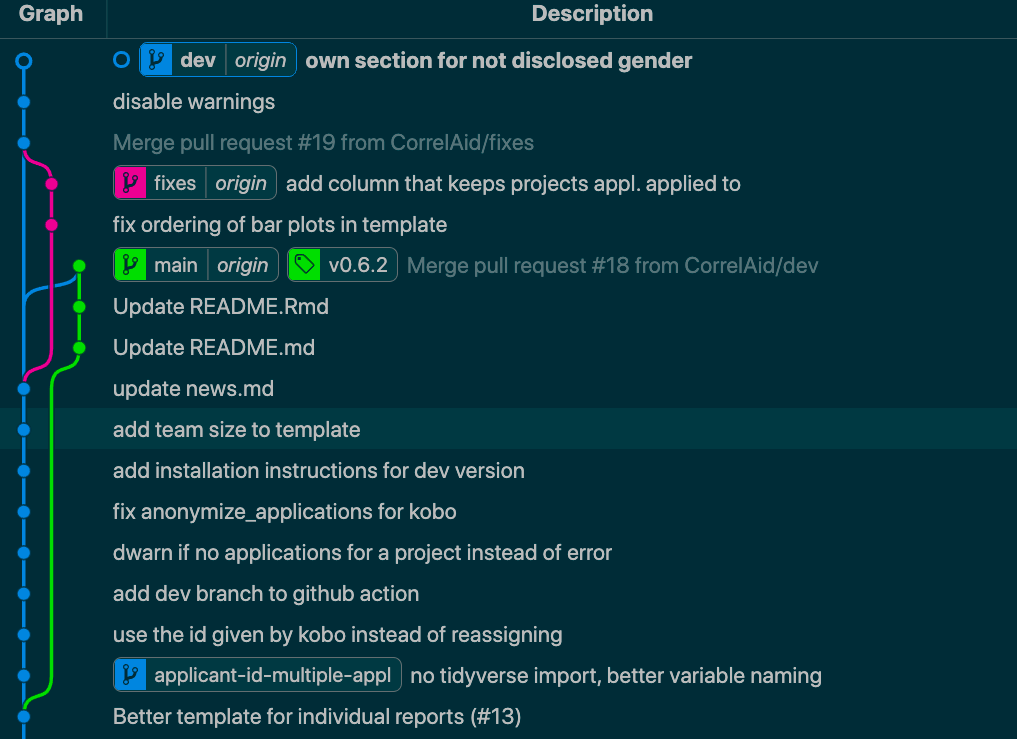 ] --- ## Reason 3: Public Presence & Open Science - open access, open science and reproducibility - your research has a _public presence_ that is more permanent than a Dropbox share link - people can _discover_ your research, open issues, contribute, ... - [example](https://github.com/pablobarbera/twitter_ideology) --- ## Reason 4: Get better Hiwis! - Good coding Hiwis are a sparse resource 🤓 - Git/GitHub is a _very relevant_ job skill for aspiring data scientists (🍞 and 🧈) - working with a "stack" that is relevant to students will make your Hiwi job more attractive<sup>1</sup> .footnote[ [1] especially if you compete with industry "Werksstudi-Jobs" ] --- ## Summary: Why should you use Git? - learning Git / GitHub and switching your workflow is complex & an investment - but: existing workflows are also complex - tradeoff exists -- - my subjective reasons to switch to Git: - version control: don't worry about losing things - communication and collaboration: bring the communication _to the code_ ❗ - more visibility for your project, open science principles - get better Hiwis 😉 --- class: center, middle, inverse # Git intro workshop --- ## Disclaimer: Git clients - different ways to use Git: RStudio is only one way - most common and universal: command line interface (CLI): `git commit` / `git push` / ... -- - dedicated Git clients - GitHub Desktop - Gitkraken (free for students) - ... -- - every IDE (integrated development environment) also has a client - RStudio: decent but lacks in some aspects imo (merge conflict tooling, advanced features) -> you'll need to use the command line from time to time - VS Code together with Git Graph extension (<- I recommend this) --- class: center, middle, inverse # Authentication --- ## Authentication **GitHub needs to know that you are you!** .pull-left[ ### HTTPS - with GitHub username + password -> easy to understand (not recommended anymore) - with GitHub username + Personal Access Token (PAT) -> recommended - store PAT in git credential store to avoid entering over and over - clone `https://...` ] .pull-right[ ### SSH - with a *keypair* (`id_rsa.pub` and `id_rsa`) - public key, private key cryptography (see e.g. [Youtube](https://www.youtube.com/watch?v=AQDCe585Lnc)) - clone `ssh://...` ] --- ## Hands On: Authentication Setup Go to https://github.com/CorrelAid/git-newbie-playground and follow the instructions. If you plan to only work with R + RStudio, you can also check out [happygitwithr](https://happygitwithr.com/connect-intro.html) --- class: center, middle, inverse # Download data - fork and clone --- ## Cloning a Repository ### Repository > A Git repository is a virtual storage of your project. It allows you to save versions of your code, which you can access when needed. <sup>1</sup> .footnote[ [1] [Setting up a repository](https://www.atlassian.com/git/tutorials/setting-up-a-repository) by Atlassian Bitbucket, [Creative Commons Attribution 2.5 Australia License](https://creativecommons.org/licenses/by/2.5/au/) ] -- 💡 a repository can live at several places: - **local** copy on your laptop - on the **remote**: GitHub / GitLab --- ## Fork and Clone ### Fork > A fork is a copy of a repository. Forking a repository allows you to freely experiment with changes without affecting the original project. <sup>1</sup> ### Clone > When you create a repository on GitHub, it exists as a remote repository. You can clone your repository to create a local copy on your computer and sync between the two locations. <sup>2</sup> .footnote[ [1] [Fork a repo](https://docs.github.com/en/github/getting-started-with-github/fork-a-repo) by GitHub Docs team and contributors, [Creative Commons Attribution 4.0 International](https://github.com/github/docs/blob/main/LICENSE) [2] [Cloning a repository](https://docs.github.com/en/github/creating-cloning-and-archiving-repositories/cloning-a-repository) by GitHub Docs team and contributors, [Creative Commons Attribution 4.0 International](https://github.com/github/docs/blob/main/LICENSE) ] --- ## Hands On - clone a repository .pull-left[ 1. In the top right corner, click on the project dropdown (a "R" in a hex) and choose New project 2. Select "Version Control" 3. Follow the dialogue and use the URL of your `git-tryout` repository<sup>1</sup> 4. RStudio will clone the repository and open it + create a project ] .pull-right[ 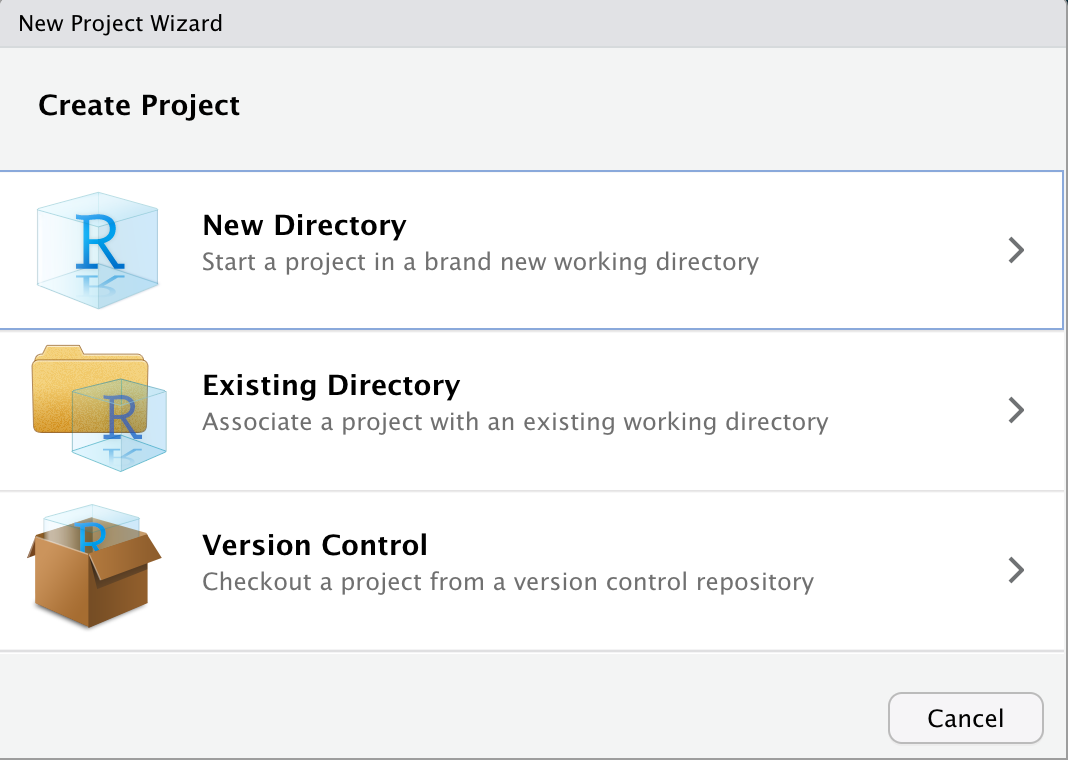 ] .footnote[ [1] create it by going to [github.com/new](https://github.com/new) if you haven't already. (private, initialize with README) ] --- class: center, middle, inverse # The Local Workflow - Add und Commit --- ## Git history git stores a history of snapshots / commits in its graph. 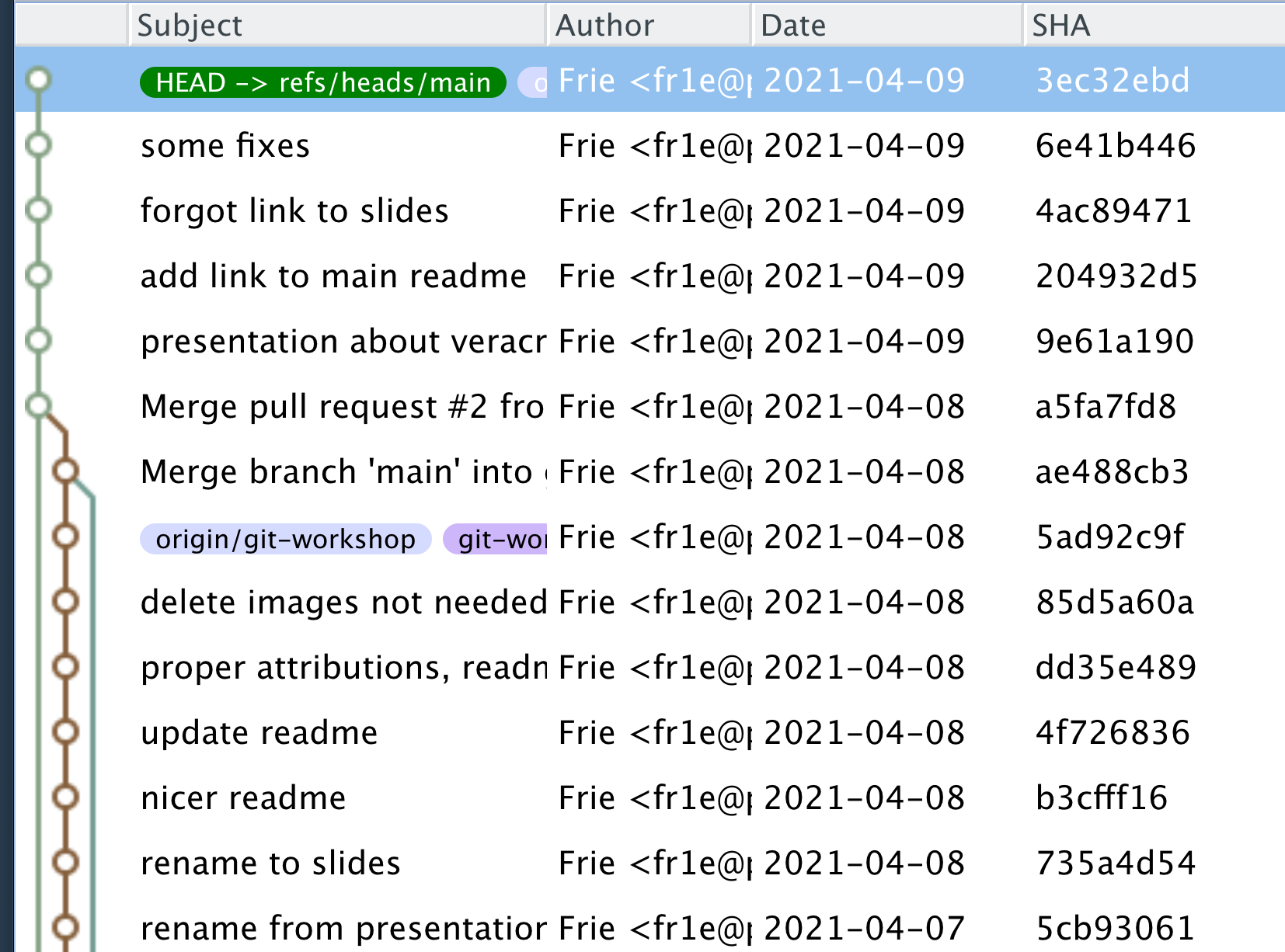 --- ## Hands On: Investigate the commit history (1 min) Investigate the commits made so far in your repository. How many are there? Who has made them? What changes did they introduce? - open the Git pane (next to "Environment", "History", etc.) - click on the small clock icon 🕠 to open the history - close the extra window once you have investigated enough -- .large[ **How do you make a commit?** ] --- ## Making a commit involves 2 steps .pull-left[ 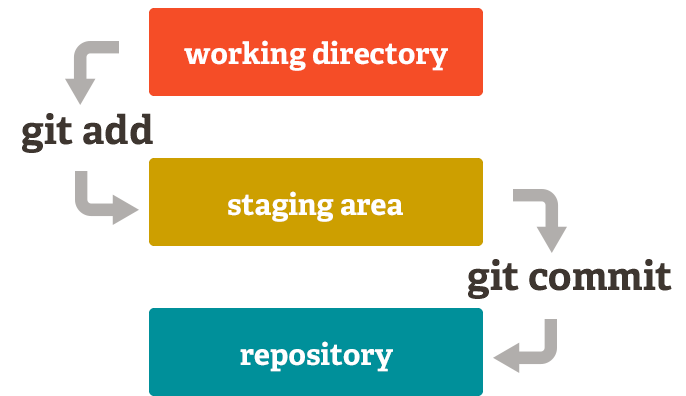 [Staging Area illustration](https://git-scm.com/../../images/about/index1@2x.png), from [About - Staging Area](https://git-scm.com/about/staging-area) by Scott Chacon and contributors, licensed under [Creative Commons Attribution 3.0 Unported License](https://creativecommons.org/licenses/by/3.0/) ] .pull-right[ the **working directory** denotes the actual files you see and work with in your folder ------- In the **staging area**, you _draft_ your commit and choose which of your changes you want to "save" in Git ------------ Under the hood, the commit is stored in the `.git` folder (the **repository**<sup>1</sup>) ] .footnote[ [1] The terminology is a bit fuzzy here because we also call the GitHub page or the folder on our laptop "the repository" ] --- ## Making a commit - Workflow 1. see what you have changed 👀 2. add (or remove) individual files or folders to the staging area<sup>1</sup> ➕ 3. commit ✅ .footnote[ [1] or everything.. but use with care! ] -- ### In RStudio .pull-left[ - Git pane, then "Commit" button -> extra window opens - `git add`: tick checkboxes - `git commit`: commit message in box, then press commit ] .pull-right[ <img src="../../images/rstudio/git_commit.png" width="100%" /> ] --- class: center, middle, inverse # Detour: Markdown --- ## Markdown - a markup language - easy way to write... - notes - texts - presentations - ... - and *render* them to good looking documents! - In R: RMarkdown -- ### Markdown syntax - `#(###)`: make a header - `*` or `-`: make bullet point lists - `[click here](https://git-scm.com/docs/)`: add a link - ... many more, see [https://www.markdownguide.org/basic-syntax/](https://www.markdownguide.org/basic-syntax/) --- ## Hands On - make a commit 1. Change the `README.md` somewhere and create a new file `test.R` with a simple print statement 2. commit **only the new file**, not your changes to the README --- class: center, middle ## Git quizzed!  --- class: center, middle ## Git quizzed!  --- class: center, middle, inverse # Sync files - Push and Pull --- ## Git Hosting - GitHub: <svg viewBox="0 0 496 512" style="height:1em;position:relative;display:inline-block;top:.1em;" xmlns="http://www.w3.org/2000/svg"> <path d="M165.9 397.4c0 2-2.3 3.6-5.2 3.6-3.3.3-5.6-1.3-5.6-3.6 0-2 2.3-3.6 5.2-3.6 3-.3 5.6 1.3 5.6 3.6zm-31.1-4.5c-.7 2 1.3 4.3 4.3 4.9 2.6 1 5.6 0 6.2-2s-1.3-4.3-4.3-5.2c-2.6-.7-5.5.3-6.2 2.3zm44.2-1.7c-2.9.7-4.9 2.6-4.6 4.9.3 2 2.9 3.3 5.9 2.6 2.9-.7 4.9-2.6 4.6-4.6-.3-1.9-3-3.2-5.9-2.9zM244.8 8C106.1 8 0 113.3 0 252c0 110.9 69.8 205.8 169.5 239.2 12.8 2.3 17.3-5.6 17.3-12.1 0-6.2-.3-40.4-.3-61.4 0 0-70 15-84.7-29.8 0 0-11.4-29.1-27.8-36.6 0 0-22.9-15.7 1.6-15.4 0 0 24.9 2 38.6 25.8 21.9 38.6 58.6 27.5 72.9 20.9 2.3-16 8.8-27.1 16-33.7-55.9-6.2-112.3-14.3-112.3-110.5 0-27.5 7.6-41.3 23.6-58.9-2.6-6.5-11.1-33.3 2.6-67.9 20.9-6.5 69 27 69 27 20-5.6 41.5-8.5 62.8-8.5s42.8 2.9 62.8 8.5c0 0 48.1-33.6 69-27 13.7 34.7 5.2 61.4 2.6 67.9 16 17.7 25.8 31.5 25.8 58.9 0 96.5-58.9 104.2-114.8 110.5 9.2 7.9 17 22.9 17 46.4 0 33.7-.3 75.4-.3 83.6 0 6.5 4.6 14.4 17.3 12.1C428.2 457.8 496 362.9 496 252 496 113.3 383.5 8 244.8 8zM97.2 352.9c-1.3 1-1 3.3.7 5.2 1.6 1.6 3.9 2.3 5.2 1 1.3-1 1-3.3-.7-5.2-1.6-1.6-3.9-2.3-5.2-1zm-10.8-8.1c-.7 1.3.3 2.9 2.3 3.9 1.6 1 3.6.7 4.3-.7.7-1.3-.3-2.9-2.3-3.9-2-.6-3.6-.3-4.3.7zm32.4 35.6c-1.6 1.3-1 4.3 1.3 6.2 2.3 2.3 5.2 2.6 6.5 1 1.3-1.3.7-4.3-1.3-6.2-2.2-2.3-5.2-2.6-6.5-1zm-11.4-14.7c-1.6 1-1.6 3.6 0 5.9 1.6 2.3 4.3 3.3 5.6 2.3 1.6-1.3 1.6-3.9 0-6.2-1.4-2.3-4-3.3-5.6-2z"></path></svg> - GitLab: <svg viewBox="0 0 512 512" style="height:1em;position:relative;display:inline-block;top:.1em;" xmlns="http://www.w3.org/2000/svg"> <path d="M105.2 24.9c-3.1-8.9-15.7-8.9-18.9 0L29.8 199.7h132c-.1 0-56.6-174.8-56.6-174.8zM.9 287.7c-2.6 8 .3 16.9 7.1 22l247.9 184-226.2-294zm160.8-88l94.3 294 94.3-294zm349.4 88l-28.8-88-226.3 294 247.9-184c6.9-5.1 9.7-14 7.2-22zM425.7 24.9c-3.1-8.9-15.7-8.9-18.9 0l-56.6 174.8h132z"></path></svg> - Keybase: <svg viewBox="0 0 448 512" style="height:1em;position:relative;display:inline-block;top:.1em;" xmlns="http://www.w3.org/2000/svg"> <path d="M286.17 419a18 18 0 1 0 18 18 18 18 0 0 0-18-18zm111.92-147.6c-9.5-14.62-39.37-52.45-87.26-73.71q-9.1-4.06-18.38-7.27a78.43 78.43 0 0 0-47.88-104.13c-12.41-4.1-23.33-6-32.41-5.77-.6-2-1.89-11 9.4-35L198.66 32l-5.48 7.56c-8.69 12.06-16.92 23.55-24.34 34.89a51 51 0 0 0-8.29-1.25c-41.53-2.45-39-2.33-41.06-2.33-50.61 0-50.75 52.12-50.75 45.88l-2.36 36.68c-1.61 27 19.75 50.21 47.63 51.85l8.93.54a214 214 0 0 0-46.29 35.54C14 304.66 14 374 14 429.77v33.64l23.32-29.8a148.6 148.6 0 0 0 14.56 37.56c5.78 10.13 14.87 9.45 19.64 7.33 4.21-1.87 10-6.92 3.75-20.11a178.29 178.29 0 0 1-15.76-53.13l46.82-59.83-24.66 74.11c58.23-42.4 157.38-61.76 236.25-38.59 34.2 10.05 67.45.69 84.74-23.84.72-1 1.2-2.16 1.85-3.22a156.09 156.09 0 0 1 2.8 28.43c0 23.3-3.69 52.93-14.88 81.64-2.52 6.46 1.76 14.5 8.6 15.74 7.42 1.57 15.33-3.1 18.37-11.15C429 443 434 414 434 382.32c0-38.58-13-77.46-35.91-110.92zM142.37 128.58l-15.7-.93-1.39 21.79 13.13.78a93 93 0 0 0 .32 19.57l-22.38-1.34a12.28 12.28 0 0 1-11.76-12.79L107 119c1-12.17 13.87-11.27 13.26-11.32l29.11 1.73a144.35 144.35 0 0 0-7 19.17zm148.42 172.18a10.51 10.51 0 0 1-14.35-1.39l-9.68-11.49-34.42 27a8.09 8.09 0 0 1-11.13-1.08l-15.78-18.64a7.38 7.38 0 0 1 1.34-10.34l34.57-27.18-14.14-16.74-17.09 13.45a7.75 7.75 0 0 1-10.59-1s-3.72-4.42-3.8-4.53a7.38 7.38 0 0 1 1.37-10.34L214 225.19s-18.51-22-18.6-22.14a9.56 9.56 0 0 1 1.74-13.42 10.38 10.38 0 0 1 14.3 1.37l81.09 96.32a9.58 9.58 0 0 1-1.74 13.44zM187.44 419a18 18 0 1 0 18 18 18 18 0 0 0-18-18z"></path></svg> --- ## Git local and git remote ... what? - **local**: your laptop / machine - **remote**: in the Cloud (GitLab, GitHub...) - you typically only have one remote ("origin") ```bash $ git remote -v origin https://github.com/CorrelAid/git-newbie-playground.git (fetch) origin https://github.com/CorrelAid/git-newbie-playground.git (push) ``` -- 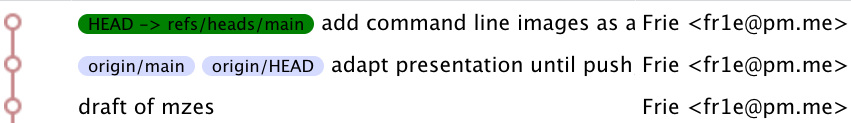 --- ## Sync: Git Pull and Git Push **you actively have to download and upload commits** - Git Pull: "download" new commits from GitHub - Git Push: "upload" the commits you made locally to GitHub -- .pull-left[ ### RStudio - Git pane / Git commit window - button down (blue): pull - buttom up (green): push ] .pull-right[ ### command line ```bash git pull ``` "Upload" to GitHub ```bash git push ``` ] --- class: center, middle # Hands On: Push!  .footnote[ [Go Do It Gif](https://giphy.com/gifs/ren-and-stimpy-139lMwJ9ow7bKE) via [Giphy](https://giphy.com), [original source](https://www.fanpop.com/clubs/ren-and-stimpy/images/35557868/title/ren-stimpy-photo) ] --- ## Pull, Commit, Push Workflow 1. Run `pull` before you resume your work to get the updates from your team mates that they have uploaded 2. `commit` whenever you feel like you have achieved something or you want to "save" some intermediate code snippets (commit often!) 3. `push` every other commit --- class: center, middle ## Git quizzed! 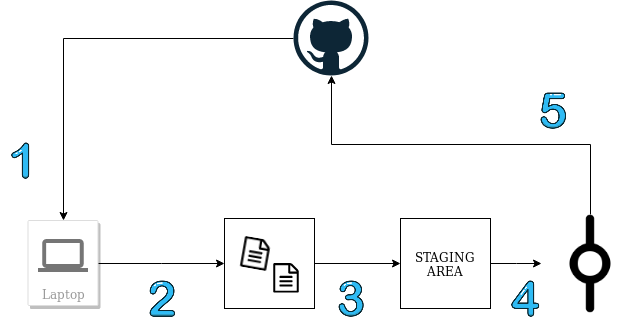 --- ## Git quizzed! 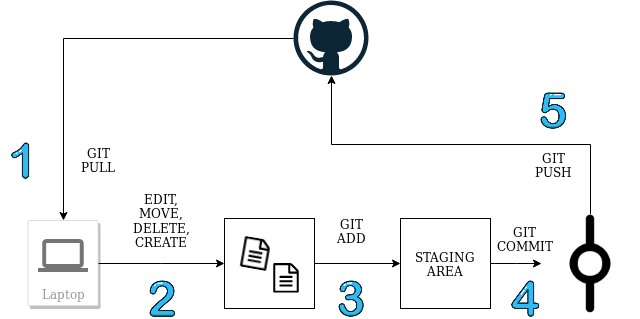 --- class: center, middle, inverse # When things go wrong... --- class: center, middle 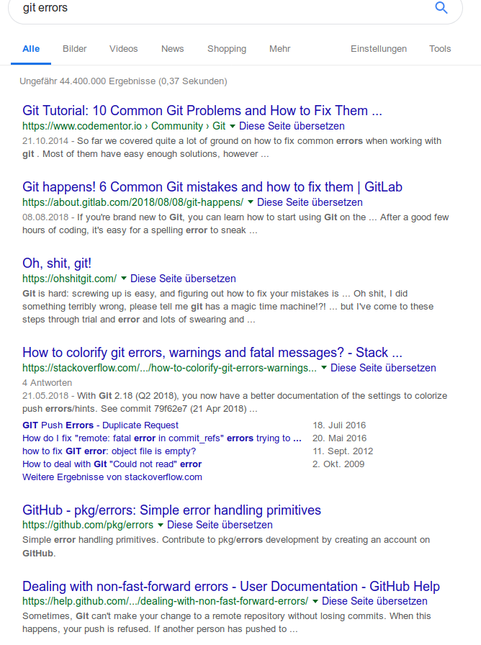 --- ## When things go wrong... 1. as long nothing is pushed, all is (kind of) ok -> don't push if things are messed up! 2. if things are really messed up: save your code somewhere else and clone again 3. read the error messages, they can be quite useful! 4. copy your files somewhere else and stash (see later) --- ## Merge conflicts > Merge conflicts occur when competing changes are made to the same line of a file, or when one person edits a file and another person deletes the same file. <sup>1</sup> -- ### What happens? 1. you commit changes -- 2. you pull to get the newest updates -- 3. your coworker has changed something that clashes with your changes -- 4. git: .footnote[ [1] [Resolving a merge conflict using the command line](https://docs.github.com/en/github/collaborating-with-issues-and-pull-requests/resolving-a-merge-conflict-using-the-command-line) by GitHub Docs team and contributors, [Creative Commons Attribution 4.0 International](https://github.com/github/docs/blob/main/LICENSE) ] --- class: middle, center  .footnote[ Source: [you decide season 5 GIF by Portlandia](https://giphy.com/gifs/portlandia-season-5-episode-4-xUOxfcCFf8z89a6KTC) via [Giphy](https://giphy.com) ] --- ## Solving merge conflicts - **you** need to solve merge conflicts on your machine -> decide which version / changes you keep - options: - edit files manually and look out for *conflict markers* (explanation [here](https://docs.github.com/en/github/collaborating-with-issues-and-pull-requests/resolving-a-merge-conflict-using-the-command-line#competing-line-change-merge-conflicts)) ``` <<<<<<< HEAD i added this line in Rstudio without knowing that someone else edited it ======= introduce a merge conflict, hihihihiihi >>>>>>> 6185e4e97db38d774fdcd2e41a31788362856d51 ``` - use a merge conflict tool in the command line (`git mergetool --tool-help`) - VSCode has an integrated [merge conflict tool](https://www.youtube.com/watch?v=kBIMGOxqqnk) which is very nice - other Git GUIs also might have one ⚠️: a file can have **multiple** conflicts! --- ## Solving merge conflicts in RStudio RStudio does not have a merge conflict tool :( -> have to resolve manually ``` <<<<<<< HEAD i added this line in Rstudio without knowing that someone else edited it ======= introduce a merge conflict, hihihihiihi >>>>>>> 6185e4e97db38d774fdcd2e41a31788362856d51 ``` - `<<<<<<<`: my current changes (HEAD) - `=======`: seperates my changes from the "incoming" changes - `>>>>>>>`: end of "incoming" changes, shows the commit hash or the branch name (more on this later) my new version: ```md merge conflicts might be a bit frightening but you can do it! :) ``` **save, add, and commit!** --- ## Hands On: Merge conflicts 1. edit `README.md` **on GitHub** in a certain line 2. edit `README.md` locally on your machine **in the same line** (edit it differently!) 3. commit your own changes (don't push yet!) 4. `pull` 5. solve the merge conflict locally and push your own version. 👿 --- class: center, middle, inverse # Work with GitHub --- class: center, middle, inverse # Issues --- ## Issues - issues: todos / bugs / ideas - each issue has a number - \#issueno in commit message associates commit with issue - example: [https://github.com/CorrelAid/hugo-website/issues](https://github.com/CorrelAid/hugo-website/issues) --- ## Hands On: Issues 1. create an issue "add a GIF" 2. go to [giphy.com](giphy.com), find a funny gif and add it to the README (-> copy link) 3. add + commit. link the issue number in the commit message (#issueno) 4. push 5. reload the issue page (ctrl + r) --- ## Recap issues - very useful for project organization - discussion is centralized (**but**: don't put sensitive information in GitHub) - Tip: create a GitHub *board* for process tracking --- class: center, inverse, middle # Branches and Pull Requests --- class: center, middle 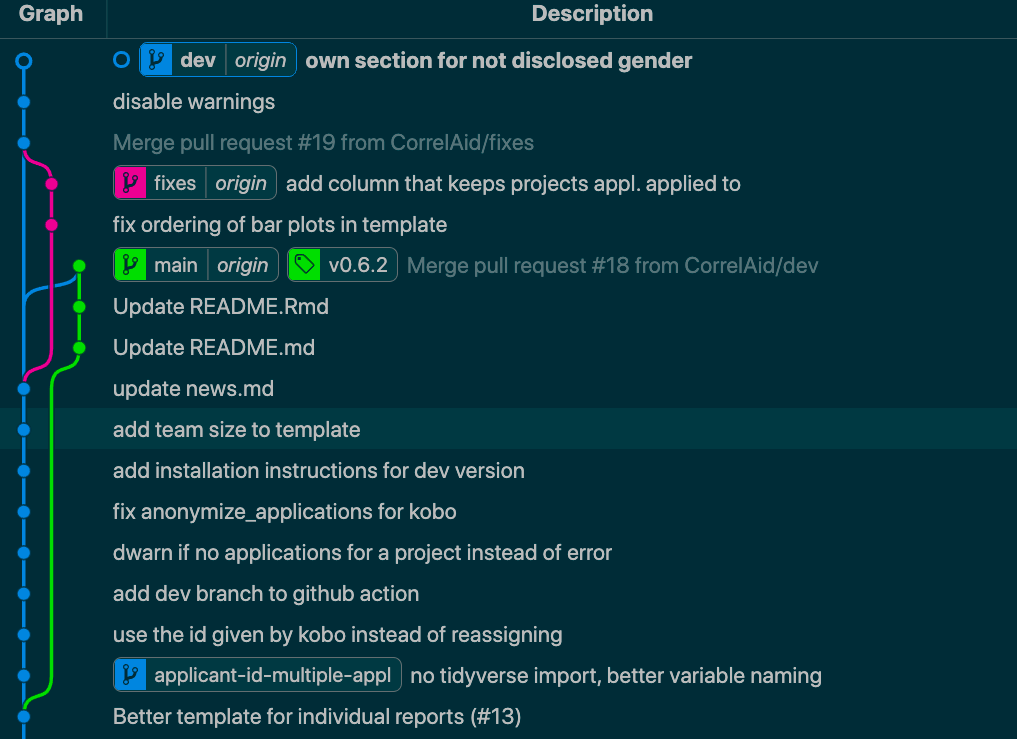 --- class: center, middle 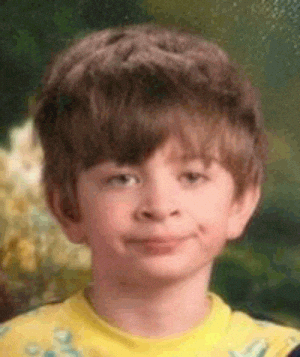 .footnote[ [Bored Come On GIF](https://giphy.com/gifs/HfFccPJv7a9k4) via [Giphy](https://giphy.com), [original source](https://imgur.com/gallery/5OI0pWP) ] --- ## Branches .smaller[ ### Branch > A branch represents an independent line of development. Branches serve as an abstraction for the edit/stage/commit process. You can think of them as a way to request a brand new working directory, staging area, and project history.<sup>1</sup> ### Checkout > The git checkout command lets you navigate between the branches created by git branch. Checking out a branch updates the files in the working directory to match the version stored in that branch, and it tells Git to record all new commits on that branch. Think of it as a way to select which line of development you’re working on.<sup>2</sup> .footnote[ [1] [Git Branch](https://www.atlassian.com/git/tutorials/using-branches) by Atlassian Bitbucket, [Creative Commons Attribution 2.5 Australia License](https://creativecommons.org/licenses/by/2.5/au/) [2] [Git Checkout](https://www.atlassian.com/git/tutorials/using-branches/git-checkout) by Atlassian Bitbucket, [Creative Commons Attribution 2.5 Australia License](https://creativecommons.org/licenses/by/2.5/au/) ] ] --- ## Why branches? - stability: only have working code on "main" branch - e.g. CI/CD directly to dev - users download your code from GitHub / GitHub (e.g. `devtools::install_github()`) -- - collaboration: independent development of code ("feature branches") -- - experiments: try it out in a branch -- - example: [https://github.com/tidyverse/dplyr/branches](https://github.com/tidyverse/dplyr/branches) --- ## Branches Workflow 1. create a branch in Git with a meaningful name (e.g. issue1-add-favorite-gif) -- 2. checkout branch: branch is automatically checked out (check: `HEAD` points to `#1-add-favorite-gif`) -- 3. continue working as usual (pull-commit-push cycles) -- 4. (optional): merge other branches into your branch to get their updates: `git merge {branch_name}` -- 5. merge your branch into the main branch (checkout main, then see 4.) ✅ You can always switch between branches using `git checkout` or the RStudio switch button --- ## Branches Workflow - RStudio .pull-left[ - Git pane, then on the right - creating a branch: click on purple icon - switch branches: click on dropdown / branch name ] .pull-right[ <img src="../../images/rstudio/git_branches.png" width="100%" /> ] --- ## Pull Requests (PRs) > Pull requests let you tell others about changes you've pushed to a branch in a repository on GitHub. Once a pull request is opened, you can discuss and review the potential changes with collaborators and add follow-up commits before your changes are merged into the base branch. <sup>1</sup> - useful "review" and feedback functionality - [GitHub Hello World](https://guides.github.com/activities/hello-world/#pr) .footnote[ [1] [About pull requests](https://docs.github.com/en/github/collaborating-with-issues-and-pull-requests/about-pull-requests) by GitHub Docs team and contributors, [Creative Commons Attribution 4.0 International](https://github.com/github/docs/blob/main/LICENSE) ] --- ## Hands On - branches and PRs 1. create a new issue (think of something!) 2. create a branch called `issue2-{description}` locally 3. work on issue 2 4. push the branch 5. open a pull request 6. merge the PR --- ## Real life: Branches and Pull Requests - branches - very useful when developing R packages / applications / shiny apps in a team: feature branches - relevance for data analysis projects: enables working in parallel on several methods, keep main clean of non-working code, backup (!) - merge requests - centralize discussion - code review stage --- class: center, middle, inverse # Miscellaneous --- ## .gitignore The special `.gitignore` file lets you exclude certain files from Git (and GitHub). This is especially useful for... - sensitive data (e.g. GDPR data that should not be uploaded to GitHub) - user configuration files (e.g. `.Rproj.user`) The `.gitignore` file is just a list of files and paths that you don't want to add to Git. -- ### Accidents happen If you accidentally committed files to the repository: ``` git rm --cached [file path] ``` followed by a commit and adding the file to `.gitignore`. (learn more at the bottom of the page [here](https://git-scm.com/book/en/v2/Git-Basics-Recording-Changes-to-the-Repository)) --- ## Git stash > git stash temporarily shelves (or stashes) changes you've made to your working copy so you can work on something else, and then come back and re-apply them later on. Stashing is handy if you need to quickly switch context and work on something else, but you're mid-way through a code change and aren't quite ready to commit.<sup>1</sup> .footnote[ [1] [Git stash](https://www.atlassian.com/git/tutorials/saving-changes/git-stash) by Atlassian Bitbucket, [Creative Commons Attribution 2.5 Australia License](https://creativecommons.org/licenses/by/2.5/au/) ] --- ## Git stash .center[  [Doc Savage Hiding GIF by Warner Archive](https://giphy.com/gifs/warnerarchive-warner-archive-doc-savage-l0HlxJfVUKhtR8Jna?utm_source=media-link&utm_medium=landing&utm_campaign=Media%20Links&utm_term=) via [Giphy](https://giphy.com) ] - put it away for now! - useful for (temporarily) storing stuff not ready to commit --- class: middle, center, inverse # Recap --- ## What we learned today - Fork and clone a GitHub repository -- - make a commit in the command line -- - pull and push commits from / to GitHub -- - solve merge conflicts -- - work with issues, branches and pull requests -- - some misc tricks --- class: middle, center, inverse # That's it! --- ## If you ever need help...contact me! ### Frie Preu + <svg viewBox="0 0 512 512" style="height:1em;position:relative;display:inline-block;top:.1em;" xmlns="http://www.w3.org/2000/svg"> <path d="M320 336c0 8.84-7.16 16-16 16h-96c-8.84 0-16-7.16-16-16v-48H0v144c0 25.6 22.4 48 48 48h416c25.6 0 48-22.4 48-48V288H320v48zm144-208h-80V80c0-25.6-22.4-48-48-48H176c-25.6 0-48 22.4-48 48v48H48c-25.6 0-48 22.4-48 48v80h512v-80c0-25.6-22.4-48-48-48zm-144 0H192V96h128v32z"></path></svg> COO at CorrelAid until end of 2021 👀 + <svg viewBox="0 0 496 512" style="height:1em;position:relative;display:inline-block;top:.1em;" xmlns="http://www.w3.org/2000/svg"> <path d="M165.9 397.4c0 2-2.3 3.6-5.2 3.6-3.3.3-5.6-1.3-5.6-3.6 0-2 2.3-3.6 5.2-3.6 3-.3 5.6 1.3 5.6 3.6zm-31.1-4.5c-.7 2 1.3 4.3 4.3 4.9 2.6 1 5.6 0 6.2-2s-1.3-4.3-4.3-5.2c-2.6-.7-5.5.3-6.2 2.3zm44.2-1.7c-2.9.7-4.9 2.6-4.6 4.9.3 2 2.9 3.3 5.9 2.6 2.9-.7 4.9-2.6 4.6-4.6-.3-1.9-3-3.2-5.9-2.9zM244.8 8C106.1 8 0 113.3 0 252c0 110.9 69.8 205.8 169.5 239.2 12.8 2.3 17.3-5.6 17.3-12.1 0-6.2-.3-40.4-.3-61.4 0 0-70 15-84.7-29.8 0 0-11.4-29.1-27.8-36.6 0 0-22.9-15.7 1.6-15.4 0 0 24.9 2 38.6 25.8 21.9 38.6 58.6 27.5 72.9 20.9 2.3-16 8.8-27.1 16-33.7-55.9-6.2-112.3-14.3-112.3-110.5 0-27.5 7.6-41.3 23.6-58.9-2.6-6.5-11.1-33.3 2.6-67.9 20.9-6.5 69 27 69 27 20-5.6 41.5-8.5 62.8-8.5s42.8 2.9 62.8 8.5c0 0 48.1-33.6 69-27 13.7 34.7 5.2 61.4 2.6 67.9 16 17.7 25.8 31.5 25.8 58.9 0 96.5-58.9 104.2-114.8 110.5 9.2 7.9 17 22.9 17 46.4 0 33.7-.3 75.4-.3 83.6 0 6.5 4.6 14.4 17.3 12.1C428.2 457.8 496 362.9 496 252 496 113.3 383.5 8 244.8 8zM97.2 352.9c-1.3 1-1 3.3.7 5.2 1.6 1.6 3.9 2.3 5.2 1 1.3-1 1-3.3-.7-5.2-1.6-1.6-3.9-2.3-5.2-1zm-10.8-8.1c-.7 1.3.3 2.9 2.3 3.9 1.6 1 3.6.7 4.3-.7.7-1.3-.3-2.9-2.3-3.9-2-.6-3.6-.3-4.3.7zm32.4 35.6c-1.6 1.3-1 4.3 1.3 6.2 2.3 2.3 5.2 2.6 6.5 1 1.3-1.3.7-4.3-1.3-6.2-2.2-2.3-5.2-2.6-6.5-1zm-11.4-14.7c-1.6 1-1.6 3.6 0 5.9 1.6 2.3 4.3 3.3 5.6 2.3 1.6-1.3 1.6-3.9 0-6.2-1.4-2.3-4-3.3-5.6-2z"></path></svg> [friep](https://github.com/friep) + <svg viewBox="0 0 512 512" style="height:1em;position:relative;display:inline-block;top:.1em;" xmlns="http://www.w3.org/2000/svg"> <path d="M105.2 24.9c-3.1-8.9-15.7-8.9-18.9 0L29.8 199.7h132c-.1 0-56.6-174.8-56.6-174.8zM.9 287.7c-2.6 8 .3 16.9 7.1 22l247.9 184-226.2-294zm160.8-88l94.3 294 94.3-294zm349.4 88l-28.8-88-226.3 294 247.9-184c6.9-5.1 9.7-14 7.2-22zM425.7 24.9c-3.1-8.9-15.7-8.9-18.9 0l-56.6 174.8h132z"></path></svg> [friep](https://gitlab.com/friep) + <svg viewBox="0 0 448 512" style="height:1em;position:relative;display:inline-block;top:.1em;" xmlns="http://www.w3.org/2000/svg"> <path d="M286.17 419a18 18 0 1 0 18 18 18 18 0 0 0-18-18zm111.92-147.6c-9.5-14.62-39.37-52.45-87.26-73.71q-9.1-4.06-18.38-7.27a78.43 78.43 0 0 0-47.88-104.13c-12.41-4.1-23.33-6-32.41-5.77-.6-2-1.89-11 9.4-35L198.66 32l-5.48 7.56c-8.69 12.06-16.92 23.55-24.34 34.89a51 51 0 0 0-8.29-1.25c-41.53-2.45-39-2.33-41.06-2.33-50.61 0-50.75 52.12-50.75 45.88l-2.36 36.68c-1.61 27 19.75 50.21 47.63 51.85l8.93.54a214 214 0 0 0-46.29 35.54C14 304.66 14 374 14 429.77v33.64l23.32-29.8a148.6 148.6 0 0 0 14.56 37.56c5.78 10.13 14.87 9.45 19.64 7.33 4.21-1.87 10-6.92 3.75-20.11a178.29 178.29 0 0 1-15.76-53.13l46.82-59.83-24.66 74.11c58.23-42.4 157.38-61.76 236.25-38.59 34.2 10.05 67.45.69 84.74-23.84.72-1 1.2-2.16 1.85-3.22a156.09 156.09 0 0 1 2.8 28.43c0 23.3-3.69 52.93-14.88 81.64-2.52 6.46 1.76 14.5 8.6 15.74 7.42 1.57 15.33-3.1 18.37-11.15C429 443 434 414 434 382.32c0-38.58-13-77.46-35.91-110.92zM142.37 128.58l-15.7-.93-1.39 21.79 13.13.78a93 93 0 0 0 .32 19.57l-22.38-1.34a12.28 12.28 0 0 1-11.76-12.79L107 119c1-12.17 13.87-11.27 13.26-11.32l29.11 1.73a144.35 144.35 0 0 0-7 19.17zm148.42 172.18a10.51 10.51 0 0 1-14.35-1.39l-9.68-11.49-34.42 27a8.09 8.09 0 0 1-11.13-1.08l-15.78-18.64a7.38 7.38 0 0 1 1.34-10.34l34.57-27.18-14.14-16.74-17.09 13.45a7.75 7.75 0 0 1-10.59-1s-3.72-4.42-3.8-4.53a7.38 7.38 0 0 1 1.37-10.34L214 225.19s-18.51-22-18.6-22.14a9.56 9.56 0 0 1 1.74-13.42 10.38 10.38 0 0 1 14.3 1.37l81.09 96.32a9.58 9.58 0 0 1-1.74 13.44zM187.44 419a18 18 0 1 0 18 18 18 18 0 0 0-18-18z"></path></svg> [friep](https://keybase.io/friep) + <svg viewBox="0 0 512 512" style="height:1em;position:relative;display:inline-block;top:.1em;" xmlns="http://www.w3.org/2000/svg"> <path d="M459.37 151.716c.325 4.548.325 9.097.325 13.645 0 138.72-105.583 298.558-298.558 298.558-59.452 0-114.68-17.219-161.137-47.106 8.447.974 16.568 1.299 25.34 1.299 49.055 0 94.213-16.568 130.274-44.832-46.132-.975-84.792-31.188-98.112-72.772 6.498.974 12.995 1.624 19.818 1.624 9.421 0 18.843-1.3 27.614-3.573-48.081-9.747-84.143-51.98-84.143-102.985v-1.299c13.969 7.797 30.214 12.67 47.431 13.319-28.264-18.843-46.781-51.005-46.781-87.391 0-19.492 5.197-37.36 14.294-52.954 51.655 63.675 129.3 105.258 216.365 109.807-1.624-7.797-2.599-15.918-2.599-24.04 0-57.828 46.782-104.934 104.934-104.934 30.213 0 57.502 12.67 76.67 33.137 23.715-4.548 46.456-13.32 66.599-25.34-7.798 24.366-24.366 44.833-46.132 57.827 21.117-2.273 41.584-8.122 60.426-16.243-14.292 20.791-32.161 39.308-52.628 54.253z"></path></svg> [ameisen_strasse](https://twitter.com/ameisen_strasse) ### Resources Check the README of the [git-newbie-playground repo](https://github.com/CorrelAid/git-newbie-playground) for some more resources!